Rambling Review – Game Planner Maps
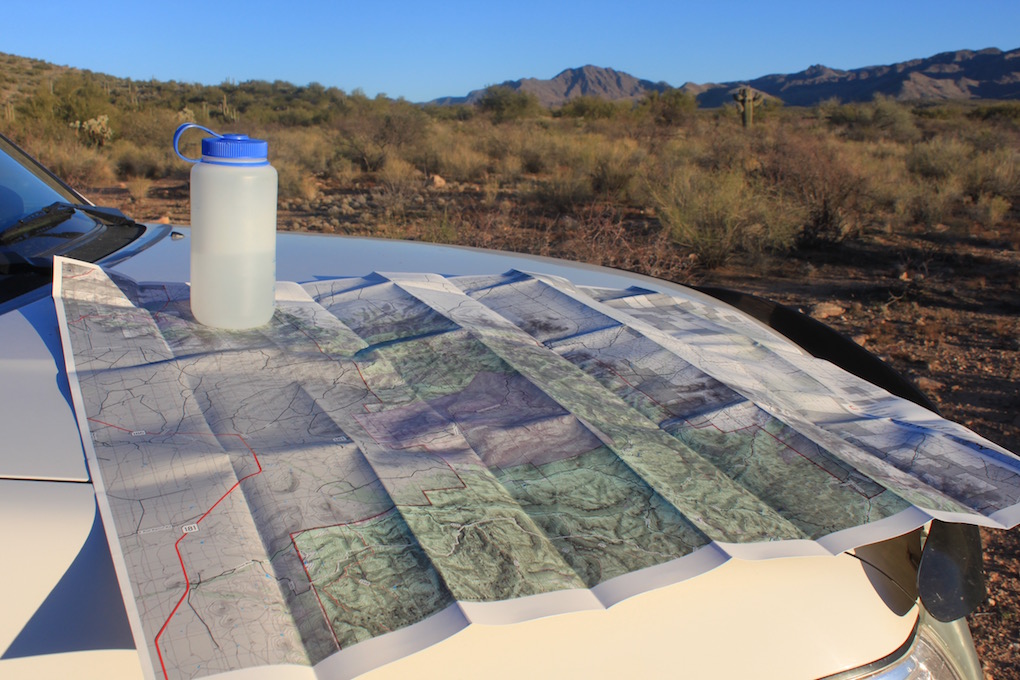
Why:
There’s nothing better than pouring over a big map laid out on the kitchen table. There is no substitute for tracing lines and scouting for hard to reach hunting spots on a physical map.Add in a map on a smartphone and now outdoorsmen have more information at their fingertips then ever before. Trying to coordinate information between a paper map, a digital computer map, and a smartphone app has always been a bit of a headache. Recently, my good hunting buddy turned me on to Game Planner Maps and it’s been an awesome map and scouting tool that offers paper, desktop, and smartphone maps.
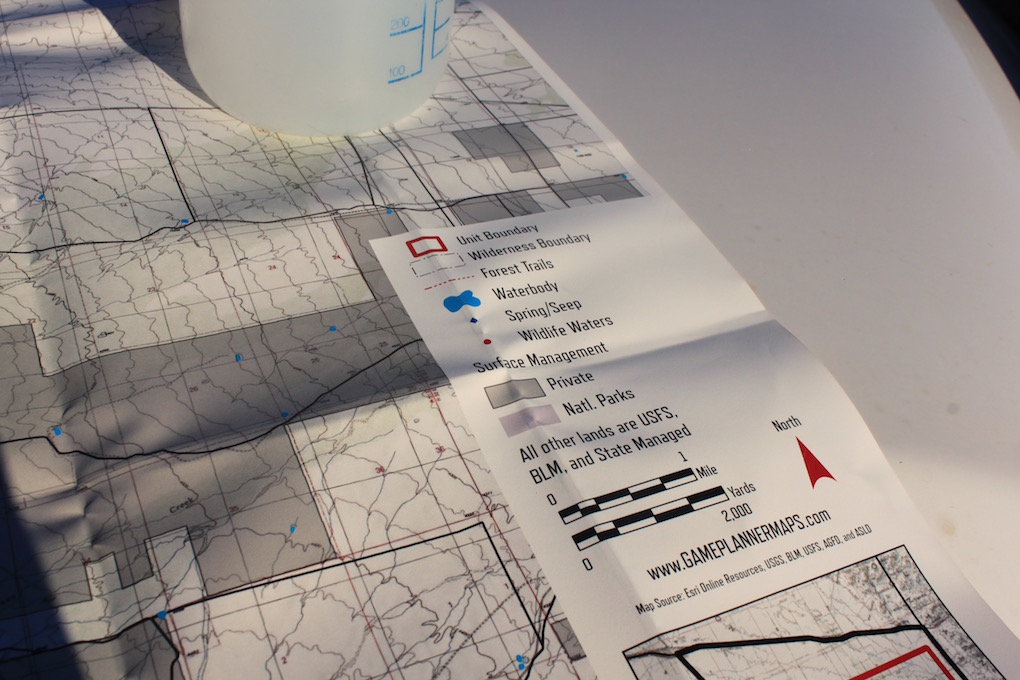
First impressions:
The Paper Maps – Game Planner Custom Maps are double sided and printed on water and tear resistant paper. Maps include a USGS Topographic base map, unit boundary, roads, springs and seeps, water bodies, wilderness area boundaries and specially designated areas (where applicable). The default map size is 24X36″ and covers ~300 mi² at 1:40,000 scale. This scale is a good compromise between detail and coverage; and you still get the 1:24000 base map. A 24X36″ map provides a large area and enough detail to accurately read contours and terrain features.
The Desktop Map Viewer – interactive maps with a long list of overlays, boundaries, habitat, water, species information, and tools. Currently, Game Planner Maps have the following states to check out on their desktop viewer:
- Arizona
- Colorado
- Idaho
- Iowa
- Montana
- Nevada
- New Mexico
- Utah
- Wyoming
The Phone App – The phone app is pretty slick as well. Game Planner Digital Maps are designed to work with the Avenza PDF Maps mobile application. The system allows your Android or Apple phone to function as a GPS with no need for cell service or an internet connection. Once the maps are loaded to the PDF Maps app, you have the ability to see your location on the map, record waypoints, track your path, and measure distance.

Field Use:
I found the Game Planner Maps system to be an invaluable tool this past hunting season. I used the Desktop Map Viewer and paper maps to do quite a bit of scouting and trying to find access. There are so many valuable tools and overlays built into the Desktop Map Viewer that it’s easy to get sucked in to the program and spend hours gleaning information about the landscape and habitat. Although I’ve used Google Earth for years, the Game Planner Map Viewer has really proven to be on a whole other level of information.
I’ll admit that I’ve got a whole shelf full of paper maps. It’s become a bit of a tradition that when I start hunting or exploring a new unit, I pick up a physical map of the area to learn the lay of the land and take on my hunt. Having seen a bunch of different types of maps printed on different types of paper, I was really impressed with the detail on the Game Planner paper maps as well as the durability of the material. All Game Planner paper maps are double sided and printed on water and tear resistant paper.
The Game Planner Phone App proved to be an advantageous tool this year during quail season. Although most of my hunting takes place out of cell service, the PDF maps still afford me the opportunity to see my location on the map, record waypoints, track my route, and measure distance. It sure is nice to see what’s around the corner when exploring a new area.
Although Game Planner Maps offers standard hunting units in a growing number of states, they also have the ability to create customized property maps. Game Planner Maps is the brainchild of my friend Ed Vergin. Ed lives and breathes maps and truly has developed an awesome product. If you need anything map related, he is the guy to talk to. Contact him at info@gameplannermaps.com.
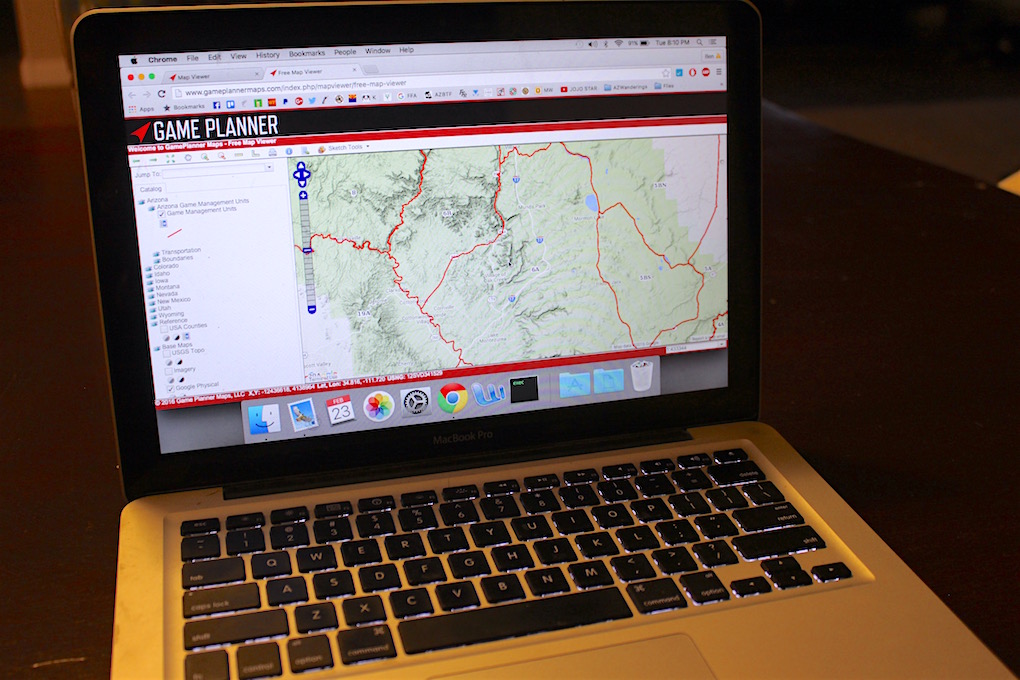
Pros:
Great tool for scouting
Multiple tools and overlays in Desktop Map Viewer
Convenient phone app for field use
Ability to use without a cell signal
Customized property maps
Customer service
New states being added to their database
Cons:
Cost (I’m really searching with this con. As with any useful tool, there is a price tag. Definitely worth it in my opinion.)
Prognosis: Game Planner Maps offers an array of useful map tools and worth checking out for scouting and hunting season.
* Disclaimer:
The reviews at Arizona Wanderings are my honest opinion. Ed Vergin, owner at Game Planner Maps is a friend of mine and was kind enough to give me a few maps to check out. If they sucked, I probably wouldn’t be writing this review. Arizona Wanderings is not sponsored by or associated with any of the stated companies and is accepting no compensation, monetary or otherwise, in exchange for this review. My independent status may change in the future but, as of the date of publication, no relationship other than described above has been pursued or established.

Sign up to receive email updates from Arizona Wanderings
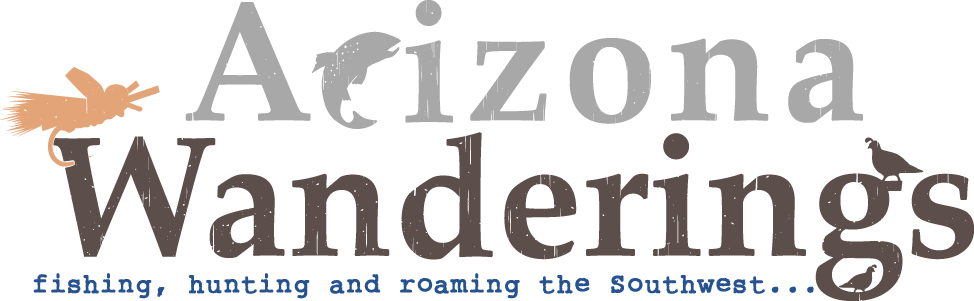
2 Responses to “Rambling Review: Game Planner Maps”